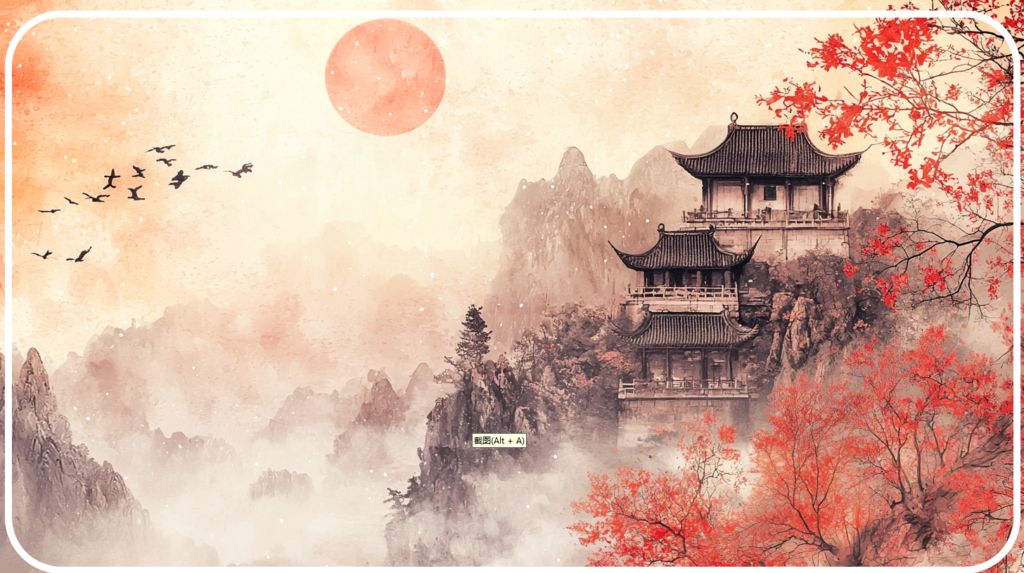
简单的将 suno.ai web 转为 api 接口,可对接中转。
使用方式
以下api都可以增加一个Header参数
Authorization : Bearer Client
其中Client为登录suno.ai后的cookie中的__client=xxxxx的值
如果不填写默认使用config.yaml中的配置中的Client
译文:
curl --location --request POST 'localhost:3560/v1/chat/completions' \
--header 'Authorization: Bearer client' \
--header 'Content-Type: application/json' \
--data-raw '{
"model": "chirp-v3-0",
"messages": [
{
"role": "user",
"content": "制作歌曲《万能的数字》"
}
]
}'
创建音乐任务
curl --location --request POST 'localhost:3560/v2/generate' \
--header 'Content-Type: application/json' \
--data-raw '{
"gpt_description_prompt": "an atmospheric metal song about dancing all night long",
"mv": "chirp-v3-0",
"prompt": "",
"make_instrumental": false
}'
支持如下参数:
- 默认参数
- gpt_description_prompt: 生成音乐的描述
- mv: 音乐模型
- 提示:生成音乐的提示
- make_instrumental: 是否生成无人声音乐
{
"gpt_description_prompt": "an atmospheric metal song about dancing all night long",
"mv": "chirp-v3-0",
"prompt": "",
"make_instrumental": false
}
- 习惯
- 提示:歌词
- 标签: 音乐标签
- mv: 音乐模型
- title: 音乐标题
- continue_clip_id: 继续生成音乐的clip_id
- continue_at: 继续生成音乐的时间
{
"prompt": "[Verse]\nEvery morning, when I wake up\nI stumble to the kitchen to get my cup (cup)\nThe smell, the taste, it's like a dream\nI'm addicted to that caffeinated beam\n\n[Chorus]\nI need my java fix, it's my daily high (high)\nGotta have my coffee, don't ask me why (why)\nBrew it strong, brew it black, can't get enough\nThat sweet, dark liquid, it keeps me buzzin' (buzzin')\n\n[Verse 2]\nEspresso, latte, cappuccino too\nI'll take it any way, as long as it's brew\nFrom the fancy cafes to the corner shops\nI'm on a mission to find the perfect crop (yeah)",
"tags": "epic blues",
"mv": "chirp-v3-0",
"title": "Coffee Addiction",
"continue_clip_id": null,
"continue_at": null
}
- 自定义纯音乐
- 提示:歌词
- 标签: 音乐标签
- mv: 音乐模型
- title: 音乐标题
- continue_clip_id: 继续生成音乐的clip_id
- continue_at: 继续生成音乐的时间
{
"prompt": "",
"tags": "epic blues",
"mv": "chirp-v3-0",
"title": "Coffee Addiction",
"continue_clip_id": null,
"continue_at": null
}
查询音乐任务
curl --location --request POST 'localhost:3560/v2/feed' \
--header 'Content-Type: application/json' \
--data-raw '{
"ids":"id1,id2"
}'
隐藏内容
配置方式
将 config.yaml.example 重命名为 config.yaml 并修改其中的配置
Server:
Port: 3560
App:
Client: #登录 suno.ai 后的 cookie中的__client=xxxxx 的值
启动服务
./sunoweb2api
声明:本站资源均为作者提供或网友推荐收集各大资源网站整理而来,如无特殊说明或标注,均为本站原创发布,仅供功能验证和学习研究使用,源码、软件必须在下载后24小时内删除,任何个人或组织,在未征得本站同意时,禁止复制、盗用、采集、发布本站内容到任何网站、书籍等各类媒体平台。不得用于非法商业用途,不得违反国家法律,否则后果自负!一切关于该资源商业行为与本站无关。请使用正版源码和软件,得到更好的正版服务。如有侵犯你的版权合法权益,请邮件或QQ:2098035220与我们联系处理删除(邮箱:2098035220@qq.com),本站将立即更正。


